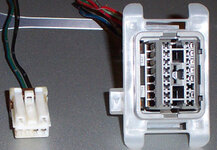How to enable 2G Gauge Cluster fog light indicator.
---------------------------------------------------
In the gauge cluster, there are several indicator lights that were never wired
during production. One that interested me inparticular was the fog light indicator.
This write-up is aimed at providing instructions on how to enable the use of this
indicator light when the factory fog lights are turned on.
---------------------------------------------------
In the gauge cluster, there are several indicator lights that were never wired
during production. One that interested me inparticular was the fog light indicator.
This write-up is aimed at providing instructions on how to enable the use of this
indicator light when the factory fog lights are turned on.