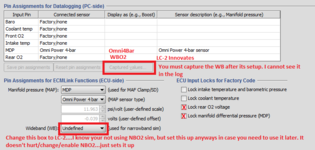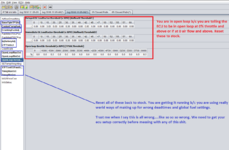Type1DSMr
Proven Member
- 1,114
- 149
- Jul 27, 2014
-
Jasper,
Indiana
Dude I looked at your log and you don't have a manifold pressure source identified in pin assignments, you have it selected at the bottom telling the ecu where to look but you need to also select it up top. Where is say MDP------factory/ click on factory and in the drop down menu select your omni 4 bar.
Agree with this and check the disable maf comp with sd in the maf tab. Also, you have selected your wideband to sim narrowband but you didn't select or check it to the saved pin assignments.