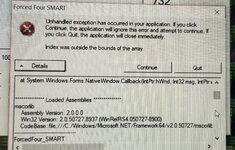1990TSIAWDTALON
Moderator
- 11,531
- 8,199
- Nov 14, 2013
-
Independence,
Kansas
Here is Part 2 of the Smart Shift 100.1 review, if you haven't seen Part 1, go to....
http://www.dsmtuners.com/threads/forcedfour-smartshift-100-1-review-part-1-of-2.513993/
I should add that the software that comes with this product allows you to make your own shift map for automatic mode, read and clear TCU codes and view and calibrate both your TPS and VSS signals for accurate performance.
Thanks for reading!
Shortcut wiring: (thanks to member @amsrn13)
http://www.dsmtuners.com/threads/forcedfour-smartshift-100-1-review-part-1-of-2.513993/
I should add that the software that comes with this product allows you to make your own shift map for automatic mode, read and clear TCU codes and view and calibrate both your TPS and VSS signals for accurate performance.
Thanks for reading!
Shortcut wiring: (thanks to member @amsrn13)
You must be logged in to view this image or video.
You must be logged in to view this image or video.
You must be logged in to view this image or video.
Attachments
Last edited: