Okay, say you have a nice Ecmlink cable sitting in front of you. Or some sort of USB to ODB I cable you have made or picked up and You want to start data logging...
HERE is a go How to make your own cable that should work just fine with the proper USB drivers
You also should be able to use a Old Palm cable<--(link to how to) with a Null modem Adapter an USB to serial adapter with a Pc or you can build your own cable an switch the two pins (2 and 3) that aren't a ground or do that to your current cable. IIRC the schematic in that how to is already a Pc cable. You should be able to just do what I said above to the cable in the second picture in that thread
This should get anyone going logging a stock Ecu with a PC for now in 6 easy steps.
I'm going to be adding on to this with other Programs for logging or making another how-to soon for some other programs (need to make a ready "Package" for the ease of installation) that work as well and testing on some I'm not sure about yet
1: First off Go to this link and Download TunerPro RT it's not a paid program. But, I suggest donating
2: Then this file it is the ADX file(Note this is for a MAF setup. But, there are other ADX's) you will need for the TunerPro program to log Put the file somewhere it won't get moved preferably the TunerPro Rt program files folder.
3: Once the TunerPro Rt program is installed go to Acquisition>Load definition file then chose the ADX file you have just downloaded.
4: After which you should plug the Ecmlink cable in to your PC (I have not had a chance to test anything else at this time though I know other cables work (YMMV)) make sure your USB Drivers are installed for the cable first.
5: Then Go to Tools>Preferences> click on the Data Acq./Emulation Tab and Select Use plug in once you do that Click Configure plug in Component and select standard serial and the proper Com port that your Cable is on (you can find this in Windows under Device management)and Test the connection as long as it says Cable Found and Functional Your in Business.
6: Just go back up to Acquisition with the cable connected to the ODB I plug in car. Click on Start/stop Data-scan Ctrl+F4 and open you the Dash or data list, etc. by pressing Ctrl + Shift + 1, 2, 3, or 4
MAKE SURE You Record your LOG!
or your going to be kicking yourself... .
Just Hit Ctrl + Alt + Space And make sure you save the log after you stop recording by hitting Ctrl + Space When you do that... .
You will be prompted like below
Hope this helps, If Anyone ever has any Questions don't hesitate to PM me.
HERE is a go How to make your own cable that should work just fine with the proper USB drivers
You also should be able to use a Old Palm cable<--(link to how to) with a Null modem Adapter an USB to serial adapter with a Pc or you can build your own cable an switch the two pins (2 and 3) that aren't a ground or do that to your current cable. IIRC the schematic in that how to is already a Pc cable. You should be able to just do what I said above to the cable in the second picture in that thread
This should get anyone going logging a stock Ecu with a PC for now in 6 easy steps.
I'm going to be adding on to this with other Programs for logging or making another how-to soon for some other programs (need to make a ready "Package" for the ease of installation) that work as well and testing on some I'm not sure about yet
1: First off Go to this link and Download TunerPro RT it's not a paid program. But, I suggest donating
You must be logged in to view this image or video.
2: Then this file it is the ADX file(Note this is for a MAF setup. But, there are other ADX's) you will need for the TunerPro program to log Put the file somewhere it won't get moved preferably the TunerPro Rt program files folder.
You must be logged in to view this image or video.
3: Once the TunerPro Rt program is installed go to Acquisition>Load definition file then chose the ADX file you have just downloaded.
You must be logged in to view this image or video.
4: After which you should plug the Ecmlink cable in to your PC (I have not had a chance to test anything else at this time though I know other cables work (YMMV)) make sure your USB Drivers are installed for the cable first.
You must be logged in to view this image or video.
5: Then Go to Tools>Preferences> click on the Data Acq./Emulation Tab and Select Use plug in once you do that Click Configure plug in Component and select standard serial and the proper Com port that your Cable is on (you can find this in Windows under Device management)and Test the connection as long as it says Cable Found and Functional Your in Business.
You must be logged in to view this image or video.
You must be logged in to view this image or video.
You must be logged in to view this image or video.
6: Just go back up to Acquisition with the cable connected to the ODB I plug in car. Click on Start/stop Data-scan Ctrl+F4 and open you the Dash or data list, etc. by pressing Ctrl + Shift + 1, 2, 3, or 4
MAKE SURE You Record your LOG!
or your going to be kicking yourself... .
Just Hit Ctrl + Alt + Space And make sure you save the log after you stop recording by hitting Ctrl + Space When you do that... .
You will be prompted like below
You must be logged in to view this image or video.
You must be logged in to view this image or video.
You must be logged in to view this image or video.
Hope this helps, If Anyone ever has any Questions don't hesitate to PM me.
Attachments
-
 TPrt.jpg30.1 KB · Views: 3,116
TPrt.jpg30.1 KB · Views: 3,116 -
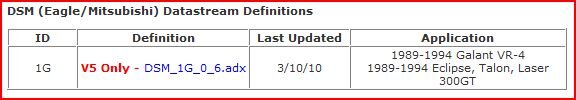 adx.JPG24 KB · Views: 4,890
adx.JPG24 KB · Views: 4,890 -
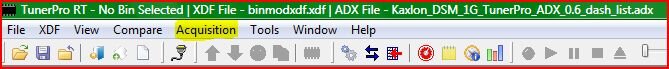 acu.JPG25.7 KB · Views: 2,914
acu.JPG25.7 KB · Views: 2,914 -
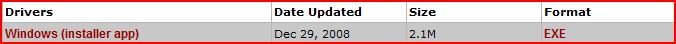 usb.JPG17 KB · Views: 2,889
usb.JPG17 KB · Views: 2,889 -
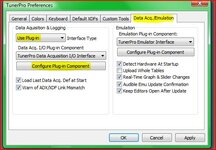 plugin.JPG43.2 KB · Views: 5,077
plugin.JPG43.2 KB · Views: 5,077 -
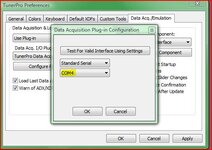 com.JPG37.3 KB · Views: 5,242
com.JPG37.3 KB · Views: 5,242 -
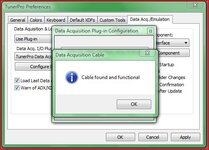 found.JPG38.3 KB · Views: 4,986
found.JPG38.3 KB · Views: 4,986 -
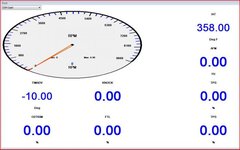 dash.jpg34.1 KB · Views: 2,965
dash.jpg34.1 KB · Views: 2,965 -
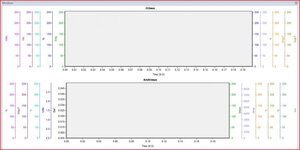 monitors.jpg27.6 KB · Views: 2,902
monitors.jpg27.6 KB · Views: 2,902 -
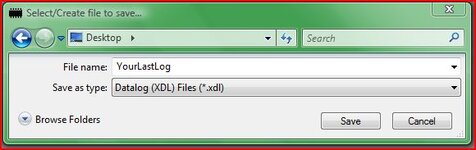 log.JPG29.1 KB · Views: 4,184
log.JPG29.1 KB · Views: 4,184
Last edited by a moderator:
















